In this modern age of developing content, both speed and quality have never been more important. Enter HyperNatural AI. This tool makes it effortless to create stunning short-form videos fast. If you have an idea, a script, or an audio clip, HyperNatural AI enables you to create professional, stunning videos with minutes of hard work — without the pain of complicated and time-consuming editing. Let’s discuss why this platform is attracting creators.
What is HyperNatural AI?
It is a user-friendly platform that enables you to create high-quality videos effortlessly. And this tool helps turn those into shareable videos, whether you’ve got a script, podcast, or simply an idea that you want to flesh out. You don’t have to be a video whiz—Hyper Natural AI handles all of the hard stuff and allows you to focus on what matters—your content.
It’s meant for anyone who wants to make great videos without the headache of traditional video editing software. Whether you’re a creator or a business, this tool enables anyone to generate beautiful videos in no time.
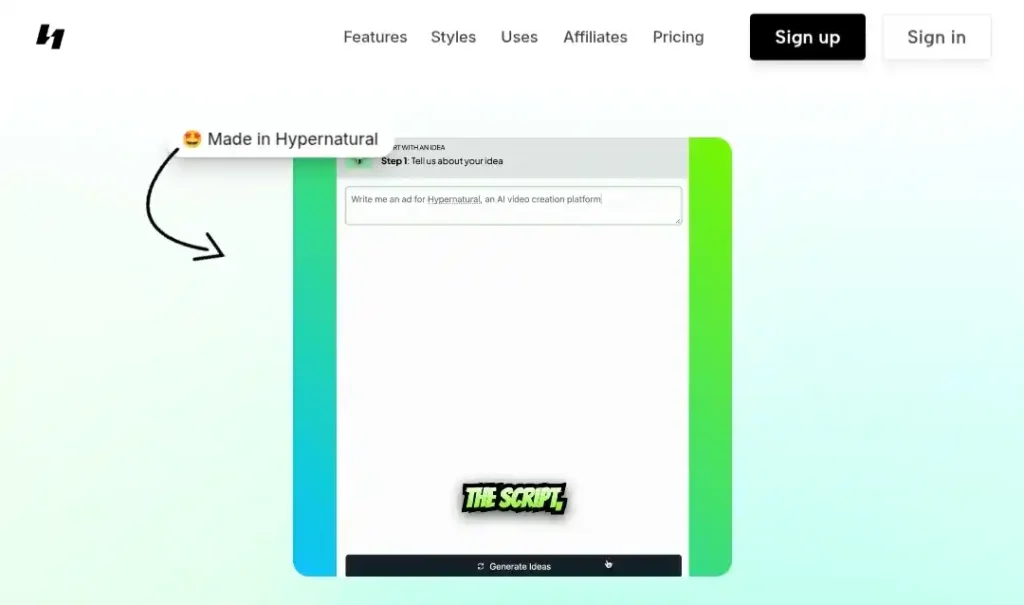
Who Created HyperNatural AI?
The HyperNatural AI team are video and AI specialists who set out to make video easy for everyone. They unified sophisticated AI capabilities with an intuitive user experience to empower creators, marketers, and businesses to turn their vision into reality — without any hassle or complicated workflows.
Their vision is clear: to build a platform where content creators can create videos easily, quickly, and on-demand.
Top Benefits of HyperNatural AI
- Super Simple to Use: No need for long learning curves — anyone can begin crafting videos straight away.
- Rapid Video Creation: Go from idea to video in less than minutes.
- Great value: A more affordable option than traditional video production.
- Fully Customizable: Adjust your videos to match your own style and brand.
- Versatile: Hyper Natural AI can take anything from a script to an audio clip or even a video.
Best Features of HyperNatural AI
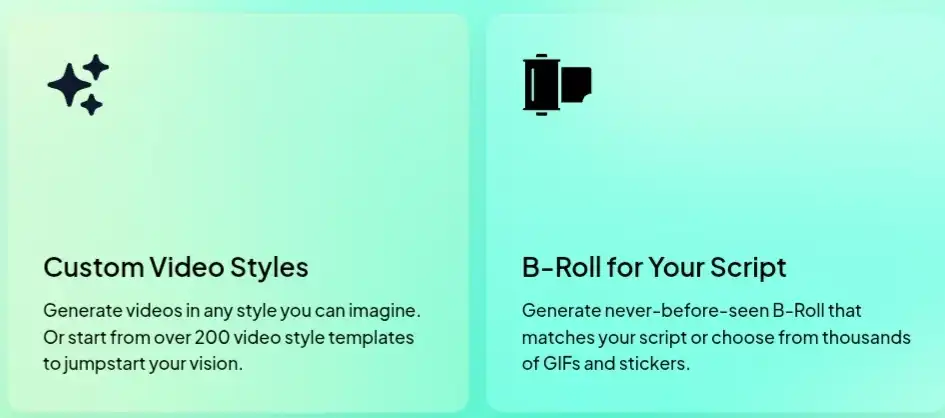
1. Custom Video Styles
With HyperNatural AI access to your unique style, you can select from over 200 ready-made templates, or create your own custom video style. Whether you’re after a sleek and minimalist design, or something more bright and bold, you have complete creative freedom.
2. Write a Script, Get Automatic B-Roll
It creates tailored B-roll footage for your script, making your videos more engaging. For added flair, you can add thousands of GIFs and stickers to your content.
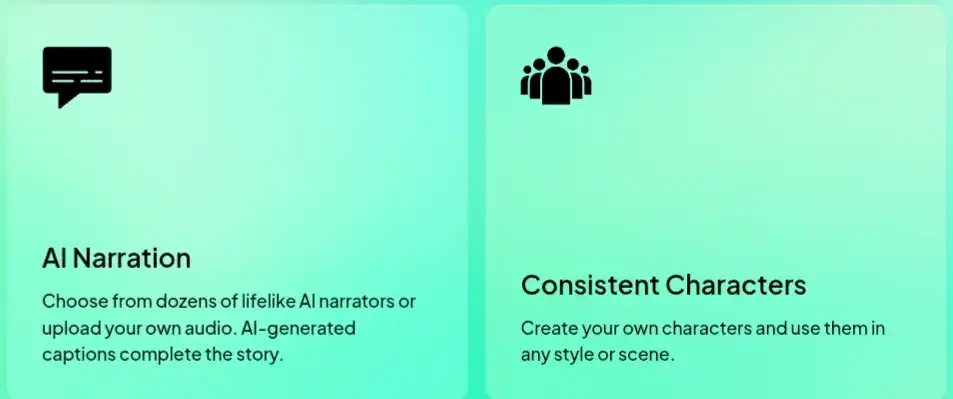
3. Consistent Characters
You can create characters that are aligned with your brand, and use them on every video. That is particularly useful for storytelling and developing a memorable brand identity.
4. AI Narration
Choose from a selection of lifelike AI narrators, or upload your own voiceover. It also automatically adds captions, which is helpful for making your videos more accessible to all followers.
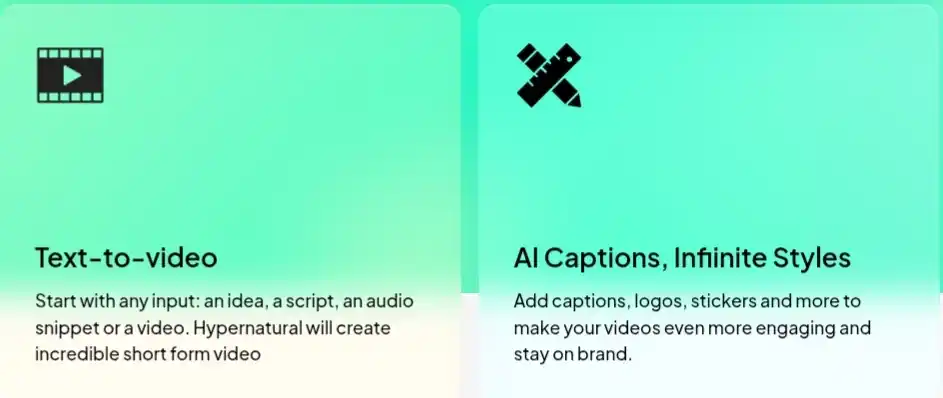
5. Text-to-Video Conversion
Have an idea or script? In a few clicks, Hyper Natural AI converts it into a finished short video. It saves hours of time and makes video creation more streamlined than ever before.
6. Enhanced Customization
Want to add a personal touch? You can add captions, logos, stickers, and more to make sure that your video matches your branding and grabs attention.
Hyper Natural AI Pricing
| Plan | Price | Features |
|---|---|---|
| Free | $0/user/month | 100 credits, 6 basic narrators, 1 hour transcription, video length capped at 30 seconds. |
| Creator | $12/user/month | 500 credits, 4 custom characters, 40+ premium narrators, unlimited video length. |
| Pro | $22/user/month | 1,500 credits, 12 custom characters, 10 hours transcription, unlimited video length. |
| Ultimate | $48/user/month | 8,000 credits, 48 custom characters, unlimited video length and exports. |
| Enterprise | Custom Pricing | Custom plan tailored to your needs, including dedicated support and advanced features. |
There’s a free plan to get you started, with premium options available if you need more features and greater flexibility.
Hyper Natural AI: Pros and Cons
| Pros | Cons |
|---|---|
| User-friendly, even for beginners. | Free plan has limited features. |
| Produces high-quality videos quickly. | Some advanced features may require a learning curve. |
| Lots of customizable templates to choose from. | Needs a stable internet connection for smooth operation. |
| Access to AI narrators and automatic captions. | |
| Works with various input formats. |
Alternatives to Hyper Natural AI
If you’re exploring options, here are a few alternatives to Hyper Natural AI:
- Pictory AI: Ideal for turning text into videos with ease.
- Lumen5: AI-powered video creation, perfect for marketers.
- Synthesia: Great for creating videos with AI avatars.
- InVideo: Offers lots of templates and a simple interface.
- Animoto: Best for quick social media videos.
Personal Experience with Hyper Natural AI
I’ve used Hyper Natural AI myself to generate videos, and it’s saved me a ton of time. In the span of minutes, I was able to turn a podcast script into an engaging video with custom B-roll and a smooth AI narrator. The best part? It does not take too much brain power to use the platform. Even if you’re not a video whizz, you’ll feel like one. And the ability to create consistent characters made my video look professional and polished.
Final Thoughts
Hyper Natural AI is a great tool for anyone looking to easily and quickly create eye-catching short form videos. It’s inexpensive, chock full of customizable features, and super easy to use. So regardless of whether you’re a pro creator or a laid-back beginner, this tool comes with everything to help you take your ideas to videos that will make you stand out.
Frequently Asked Questions
1. Is Hyper Natural AI free to use?
Yes, a free plan with basic features is also available. Premium plans are available if you need more advanced features.
2. What types of inputs does Hyper Natural AI accept?
Videos can then be made with text, scripts, audio snippets, or even pre-existing video clips.
3. Can I create custom characters with Hyper Natural AI?
Absolutely! You can create your own characters and have them go between various scenes and styles.
4. Does Hyper Natural AI support team collaboration?
At the moment, it’s oriented towards individual creators, but team collaboration features are coming soon.
5. How does Hyper Natural AI compare to traditional video editing software?
It’s a lot faster and easier to use. You don’t have to be an expert to make professional videos, and the platform automates many tasks that would take you hours of editing.







