Need for smart and efficient tools is at its peak in today’s high-paced digital world. As a student, a professional, or a Small Business Owner, it is very important to seamlessly manage your documents. Welcome UPDF AI, a powerful tool that will transcend your PDF and other document usage. UPDF AI, with its powerful AI functionalities, is all about convenience in your workflows!
What is UPDF AI?
UPDF AI is an advanced intelligent PDF tool with artificial intelligence. It has traditional PDF functionalities with AI-powered features and offers way more than a regular PDF editor. With capabilities ranging from editing and annotating PDFs to data extraction and content summarization, UPDF AI offers a flexible, all-in-one solution for document management.
This tool is perfect for students in need of study notes, professionals managing contracts, or businesses driving efficiency in document processing. The intuitive interface coupled with solid AI abilities means that users can carry out their tasks with little friction.
Who Created UPDF AI?
UPDF AI is created by a group of innovators with strong backgrounds in artificial intelligence and document management software. The creators wanted to connect traditional document tools with AI and its amazing abilities. Building upon years of research and development, the development team of UPDF AI has created a solution that is not only highly effective and potent but also extremely user-friendly. They aim to provide users with powerful capabilities without burdening them with unnecessary complexity.
Top Benefits of UPDF AI
Read on to discover some of UPDF AI’s best features:
- Improved Productivity: Leverage automation for repetitive tasks such as data extraction, text summarization, and content editing.
- Time-Efficiency: Quickly find information in long-form documents with AI-powered search and summary functionalities.
- User-Friendly Interface: The intuitive design makes it simple to use, even for those using it for the first time.
- Budget-Friendly: UPDF AI is a complete all-in-one solution at effectively a small percentage of the cost of hiring manual assistance or using multiple tools.
- Precision: You will not be able to make human errors, as AI-enabled functionality provides precision all the time.
Best Features of UPDF AI
UPDF AI has a lot of features, making it a leader among the many tools available. Here are its best features:
PDF Editing
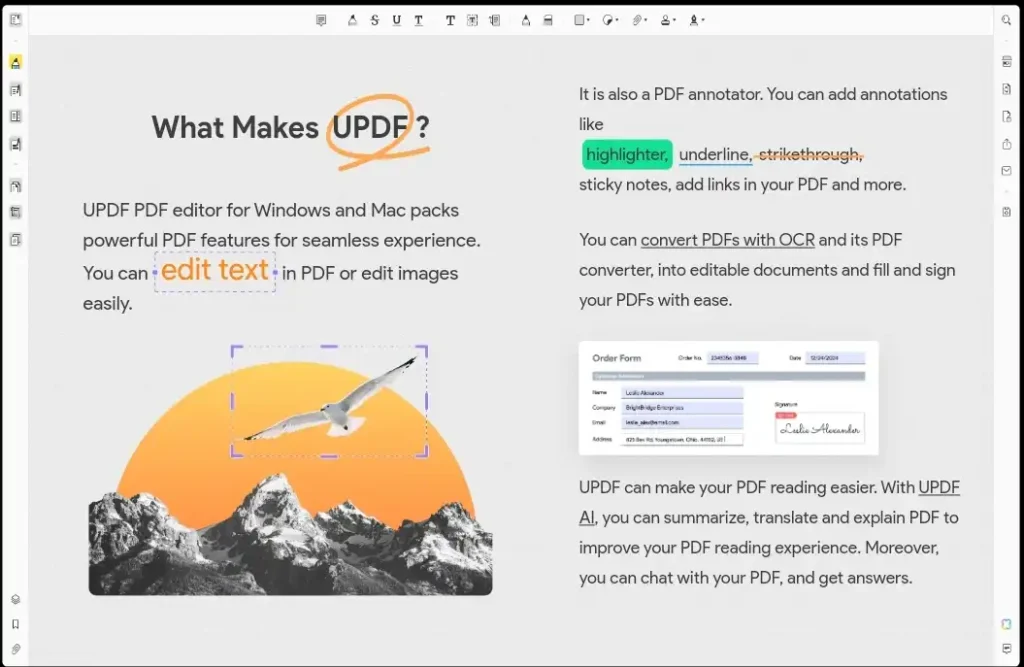
UPDF AI enables you to naturally edit text, images, and layouts directly in PDF files without external software. This feature allows you to click anywhere on the PDF and easily edit your content, be it text modification, picture adjustment, or manipulating the PDF design as a whole.
AI-Powered Summarization
Using advanced artificial intelligence algorithms, UPDF AI summarizes long documents into short versions. This lets users quickly understand the important information and insights, which saves time — especially useful for professionals and decision-makers who must digest vast amounts of information in a short time.
Data Extraction
No amount of code has made it easier to extract data from PDF documents — be it tables, charts, or individual data points. We need to understand that UPDF AI helps you identify and extract specific information from PDF docs, leading you to the efficient analysis and manipulation of data.
Annotation Tools
UPDF AI also comes with a fully-packed annotation toolkit so you can highlight texts, insert comments, and take notes on the PDF files. Great when you need to collaborate with staff, review documentation, or highlight specific sections for future reference.
Secure Sharing
It is also the utmost safe sharing of documents through UPDF AI, with encryption protection and other security options for passwords, access control, etc. You can set permissions and decide who gets to access the documents and how, giving you peace of mind for sensitive or confidential content.
Cross-Platform Compatibility
That’s where UPDF AI shines — one of its best features is cross-platform capability. Compatible with all major operating systems including Windows, macOS, Android, and iOS, UPDF AI integrates cloud-syncing across all your devices and uses them seamlessly so that you can work on your documents anytime and anywhere without an interruption in your workflow.
OCR-Powered Text Conversion
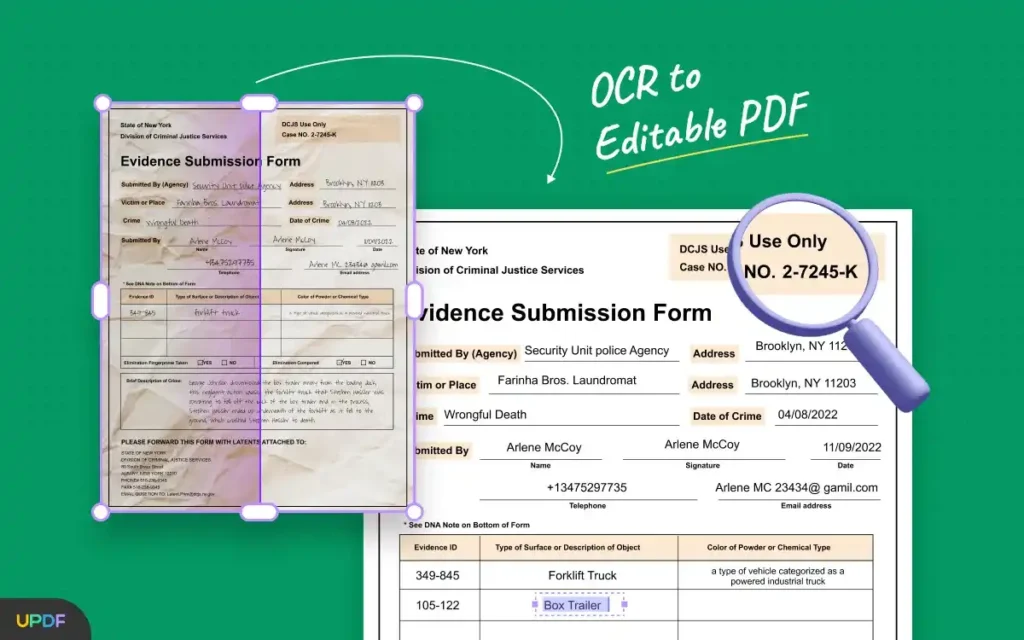
Powered by advanced OCR (Optical Character Recognition) technology, UPDF AI enables the conversion of scanned documents and images into editable and searchable text. This is a great addition to digitizing printed matter and making it more readable and useful.
PDF Conversion
Want to change your PDF into something else? In the case of UPDF AI, it extracts and converts your PDF files into Word, Excel, PowerPoint, and other types quickly. This allows easy reuse of content in different applications, or slightly changing the layout for other use cases.
Batch Processing
If you work with lots of PDFs, UPDF AI supports batch processing so that you can implement edits or pass multiple files at once. This error-proof operation will save you much time and money, especially when a pile of similar documents is being turned into another large volume.
Cloud Storage Support
While adding the support for the cloud, UPDF AI can be perfectly compatible with cloud storage services like Google Drive, Dropbox, and OneDrive. This also means your documents are available to you wherever you are, whether at your desk or on the move.
UPDF AI Pricing
UPDF AI has flexible pricing plans to suit the needs of different users. Here’s a closer look at its pricing model:
| Plan | Features | Price |
|---|---|---|
| Free Version | Basic editing tools, limited AI functionalities, watermarked exports | $0 |
| Standard Plan | Advanced editing, AI summarization, data extraction, no watermarks | $9.99/month or $99/year |
| Pro Plan | All Standard features + enhanced AI capabilities, priority support | $14.99/month or $149/year |
| Enterprise Plan | Customizable features, bulk licensing, premium support | Contact for pricing |
If you look at the package it offers, the pricing is highly competitive. Users may also avail of a free trial to assess its capabilities before subscribing.
UPDF AI Pros and Cons
Like any tool, UPDF AI comes with its own advantages and disadvantages. Here’s a balanced view:
| Pros | Cons |
| Intuitive and user-friendly interface | Limited offline functionality in free version |
| Comprehensive AI-powered features | Some advanced features are subscription-based |
| Cross-platform compatibility | Slight learning curve for new AI users |
| Cost-effective compared to competitors | |
| Regular updates and customer support |
Alternatives to UPDF AI
Although UPDF AI is great at what it does, some alternatives are available for distinct requirements. Here are a few competitors:
- Adobe Acrobat: What it does: Provides advanced PDF editing, collaboration, and security features. But, it is expensive compared to other options.
- SmallPDF: A straightforward, cloud-based tool for operations like compressing and merging PDFs, ideal for light users.
- Nitro Pro: Definitive, full-featured editing and form support, no AI capabilities, and some complexity for new users.
- Foxit PDF Editor: Feature-rich, affordable, quality editing, and security features for business and personal use.
- PDF-XChange Editor: OCR and advanced editing tools — a fast, lightweight editor ideal for working with PDFs quickly and efficiently.
Personal experience with UPDF AI
I can say without a doubt, after using UPDF AI for a few months now, that it’s revolutionary. We saved hours summarizing, and the beautiful, easy-to-use editing tools made edits a joy to edit. My favorite feature is its ability to extract data from dense documents and distill it into a simple format. By initially going through the built-in tutorials and reaching out to the large user-based community support team, I was able to quickly get used to the new environment. Altogether, UPDF AI is a big part of my workflow now.
Final Thoughts
UPDF AI is not only a PDF editor but also a total document solution driven by the most recent development of AI. This is the tool for you to save precious time, improve productivity, or even streamline your overall workflows. Despite minor caveats, the value is significantly higher; this UPDF AI suite is a tool that every person and every organization needs.
So, if you are looking to level up your document management, you can try UPDF AI. With a powerful set of features, competitive pricing, and a focus on user needs, it’s sure to impress.
Frequently Asked Questions
Q1: Is UPDF AI suitable for beginners?
Indeed, UPDF AI has an intuitive interface that everyone can adopt.
Q2: Does UPDF AI support mobile devices?
Absolutely! The UPDF AI works on both Android and iOS devices.
Q3: Is there a free trial for UPDF AI?
Yes, it’s possible for users to test the free version or trial period before subscribing to a paid plan.
Q4: How secure is UPDF AI?
The security features of UPDF AI guarantee document protection through encryption and password safeguards.
Q5: How is UPDF AI different from the another tools?
It stands out from the competition because of its powerful AI, ease of use, and low prices.








Каркасный дом: современное и экономичное решение для вашего участка
каркасные дома спб под ключ [url=https://karkasnye-doma-v-spb-pod-kluch1.ru/]https://karkasnye-doma-v-spb-pod-kluch1.ru/[/url] .
Магазин шин: качественные решения для городской и трассовой езды
интернет магазин авторезины [url=http://shiny-internet-magazin.ru/]http://shiny-internet-magazin.ru/[/url] .
Купить наклейки со смолой по доступной цене с быстрой доставкой
изготовление наклеек со смолой [url=https://www.xn—–7kcbbyacb2akkclkqcl8a3dxf3b0a4b.xn--p1ai]https://www.xn—–7kcbbyacb2akkclkqcl8a3dxf3b0a4b.xn--p1ai[/url] .
Спецтехника от производителя: широкий выбор моделей под любые задачи
производство спецтехники миасс [url=http://www.proizvodstvo-spectekhniki.ru/]http://www.proizvodstvo-spectekhniki.ru/[/url] .
Экран для проектора на заказ: адаптируемся под ваши нужды
экран проектора [url=http://www.proekcionnye-ehkrany.ru/]http://www.proekcionnye-ehkrany.ru/[/url] .
Интернет в офисе: подключение, настройка и техническое обслуживание
подключение интернета для юридических лиц [url=http://www.internet-v-ofis1.ru]http://www.internet-v-ofis1.ru[/url] .